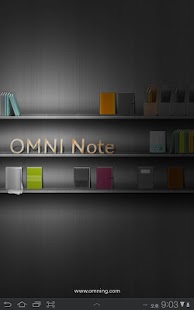OmniNote 1.1.24
Free Version
Publisher Description
"Omni-Note" !! Innovative Note Application.
Lite version is released!!
(This application is optimized on 800x1280 resolution)
Please write your whole daily life such as your thinking, ideas, memory, diary, and so one on Omni-Note.
Please write by using Legato Pen or Capacitive touch pen.
Omni-Note brings new experience of Handwriting which is not in existing to you.
Omni-Note uses innovative UI which Menu-bar changes as horizontal or vertical.
Also, user can gather functions which is often used and place them wherever user wants.
Omni-Note provides 4 pens such as pen, brush, marker and highlight-pen, also there is ruler to draw straight line and color menu to express your emotion..
it provides various patterns for pages, function to create notes to arrange pages, and folder to arrange notes and pages.
Also there is Clip-board to move, delete and copy them.
Please put your every things into your hands with Omni-note.
Pro. version will be released soon with below funtionalities :
- Insert picture and photo
- load PDF & save as PDF
- stamp
- shape drawing
- Sending to SNS/E-mail
- Copy/Cut & paste on Writing area
- selecting rectangle/free area for copy/cut (rectangular marquee tool/lasso tool)
About OmniNote
OmniNote is a free app for Android published in the Food & Drink list of apps, part of Home & Hobby.
The company that develops OmniNote is OMNING. The latest version released by its developer is 1.1.24. This app was rated by 1 users of our site and has an average rating of 5.0.
To install OmniNote on your Android device, just click the green Continue To App button above to start the installation process. The app is listed on our website since 2013-08-05 and was downloaded 4 times. We have already checked if the download link is safe, however for your own protection we recommend that you scan the downloaded app with your antivirus. Your antivirus may detect the OmniNote as malware as malware if the download link to forui.android.OmniNote is broken.
How to install OmniNote on your Android device:
- Click on the Continue To App button on our website. This will redirect you to Google Play.
- Once the OmniNote is shown in the Google Play listing of your Android device, you can start its download and installation. Tap on the Install button located below the search bar and to the right of the app icon.
- A pop-up window with the permissions required by OmniNote will be shown. Click on Accept to continue the process.
- OmniNote will be downloaded onto your device, displaying a progress. Once the download completes, the installation will start and you'll get a notification after the installation is finished.